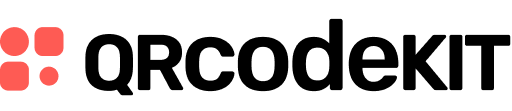Learn about the customization tools you can use to design your QR Code
Basic QR Code design is included in all plans. You will be able to:
- Add a logo or image to the QR Code (check best practices here)
- Choose the color of the QR Code/canvas
- Choose the error correction of the QR Code (check best practices here)
Advanced QR Code design is included in the STANDARD, PROFESSIONAL and ENTERPRISE plans. You will be able to:
- Choose a frame to show a call-to-action
- Apply a color gradient to the QR Code
- Choose the color and shape of the position patterns of the QR Code (the 3 big squares)
- Choose the shape of the body of the QR Code