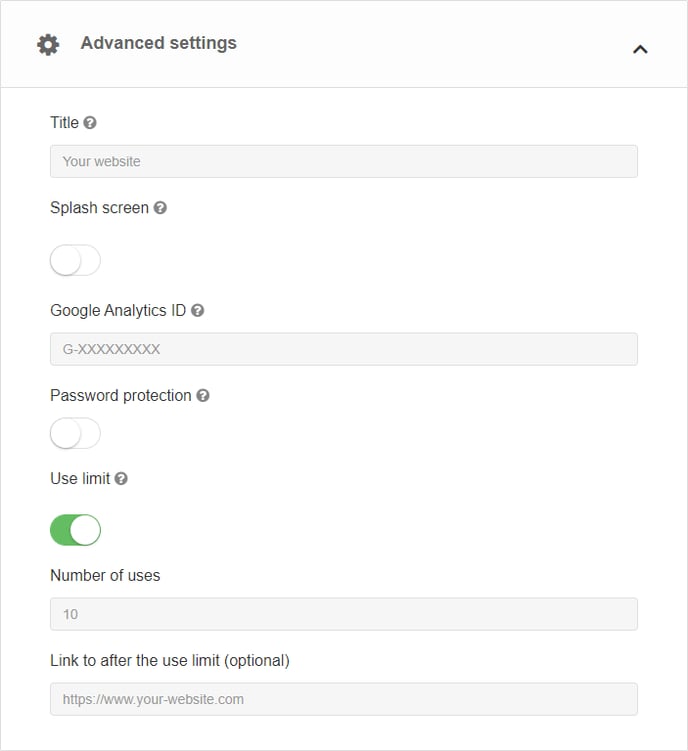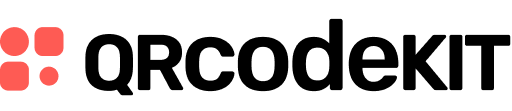- Help Center
- QR Code Creation & Management
- Management
How to limit the uses of a QR Code
Set a number of uses to access the content of your QR Code
Log in to your account and follow these steps:
1) Click Edit QR
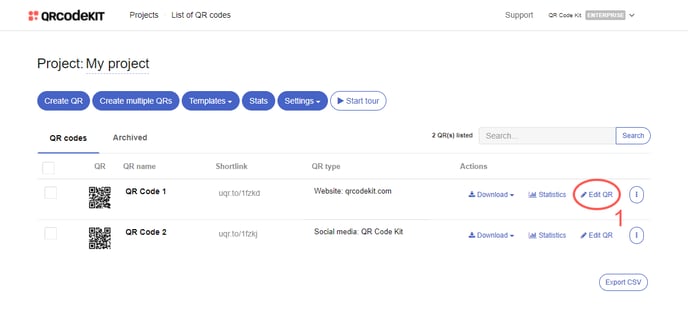
2) Scroll down to find the "Advanced settings" section, click the Use limit button to enter the number of uses and click Save. You can also enter a URL that will show upon reaching the use limit