How to edit the content of a QR Code
Update or change the type of content of your QR Code
Log in to your account and follow these steps:
1) Click Edit QR
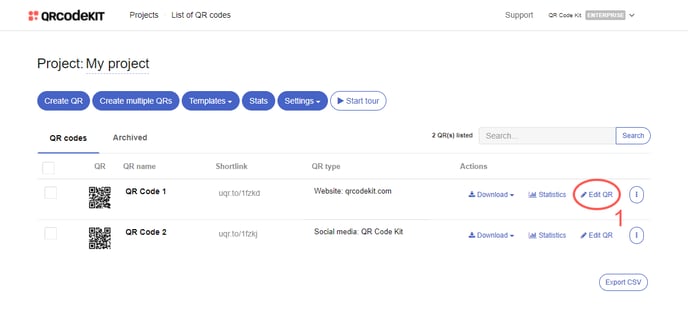
2) Update the content and click Save
If you want to use a different type of content, click Change QR type and choose a new one
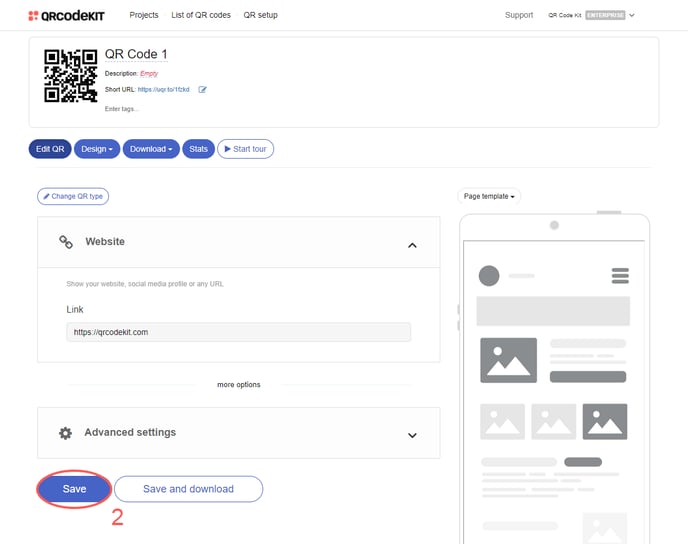
NOTE: You can update or change the type of content for a QR code as many times as you want without having to reprint it.
