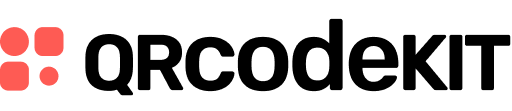Display a message for a few seconds before the content of your QR Code loads up
Log in to your account and follow these steps:
1) Click Edit QR
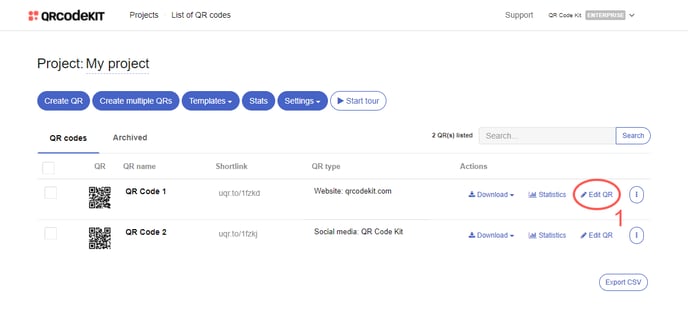
2) Scroll down to find the "Advanced settings" section, click the Splash screen button to enter a call to action, a welcome message, etc., and click Save
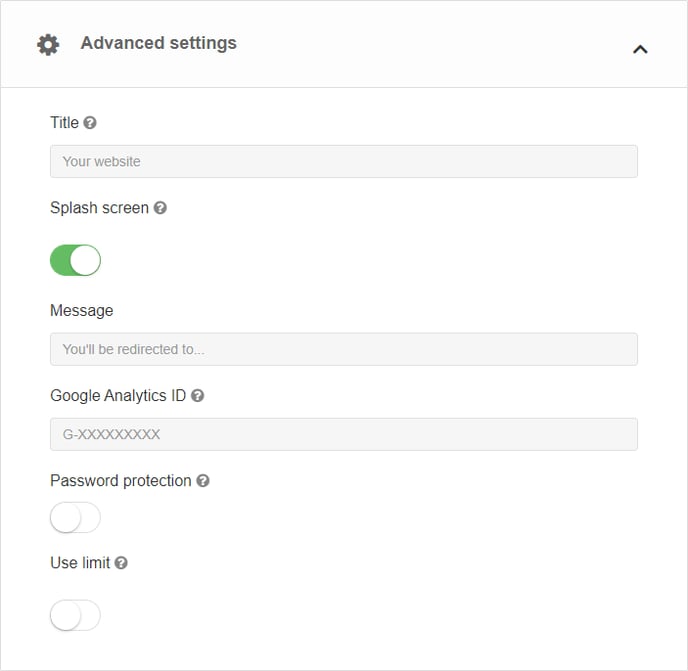
NOTE: The design of the splash screen is tied to the design of the page. If you want to know how to customize it, click here.