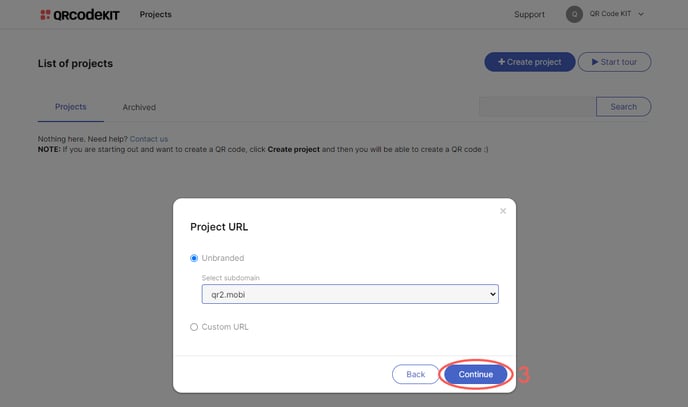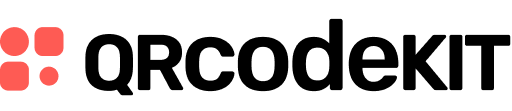Keep your QR Codes organized
If you have subscribed to the PROFESSIONAL or ENTERPRISE plan, you can create projects that work like folders to organize your QR Codes.
NOTE: You can also use the white-label URL masking feature to assign your domain to a project. If you want to know how to use this feature, click here. We recommend you do this first.
Log in to your account and follow these steps to create a project:
1) Click Create project
2) Name your project and click Continue
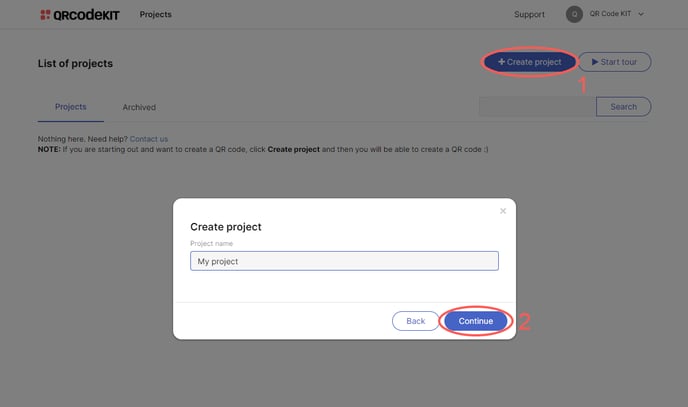
3) Select a subdomain from the dropdown menu and click Continue